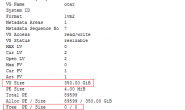使用ssh -v进行问题排查,得到日志如下
$ ssh -v root@10.5.24.222
OpenSSH_7.9p1, LibreSSL 2.7.3
debug1: Reading configuration data /etc/ssh/ssh_config
debug1: /etc/ssh/ssh_config line 48: Applying options for *
debug1: Connecting to 10.5.24.222 [10.5.24.222] port 22.
debug1: Connection established.
debug1: identity file /Users/nick/.ssh/id_rsa type 0
debug1: identity file /Users/nick/.ssh/id_rsa-cert type -1
debug1: identity file /Users/nick/.ssh/id_dsa type -1
debug1: identity file /Users/nick/.ssh/id_dsa-cert type -1
debug1: identity file /Users/nick/.ssh/id_ecdsa type -1
debug1: identity file /Users/nick/.ssh/id_ecdsa-cert type -1
debug1: identity file /Users/nick/.ssh/id_ed25519 type -1
debug1: identity file /Users/nick/.ssh/id_ed25519-cert type -1
debug1: identity file /Users/nick/.ssh/id_xmss type -1
debug1: identity file /Users/nick/.ssh/id_xmss-cert type -1
debug1: Local version string SSH-2.0-OpenSSH_7.9
debug1: Remote protocol version 2.0, remote software version OpenSSH_7.4
debug1: match: OpenSSH_7.4 pat OpenSSH_7.0*,OpenSSH_7.1*,OpenSSH_7.2*,OpenSSH_7.3*,OpenSSH_7.4*,OpenSSH_7.5*,OpenSSH_7.6*,OpenSSH_7.7* compat 0x04000002
debug1: Authenticating to 10.5.24.222:22 as 'root'
debug1: SSH2_MSG_KEXINIT sent
debug1: SSH2_MSG_KEXINIT received
debug1: kex: algorithm: curve25519-sha256
debug1: kex: host key algorithm: ecdsa-sha2-nistp256
debug1: kex: server->client cipher: chacha20-poly1305@openssh.com MAC: <implicit> compression: none
debug1: kex: client->server cipher: chacha20-poly1305@openssh.com MAC: <implicit> compression: none
debug1: expecting SSH2_MSG_KEX_ECDH_REPLY
debug1: Server host key: ecdsa-sha2-nistp256 SHA256:jn/CwZ0dO2mP4w45UC7DLI4D7Xzrht6ly0GYzjtWcb8
debug1: Host '10.5.24.222' is known and matches the ECDSA host key.
debug1: Found key in /Users/nick/.ssh/known_hosts:40
debug1: rekey after 134217728 blocks
debug1: SSH2_MSG_NEWKEYS sent
debug1: expecting SSH2_MSG_NEWKEYS
debug1: SSH2_MSG_NEWKEYS received
debug1: rekey after 134217728 blocks
debug1: Will attempt key: /Users/nick/.ssh/id_rsa RSA SHA256:mUVu/Efae/esQdugzmZta0phDEXwPurfXzgUUuHbRFQ
debug1: Will attempt key: /Users/nick/.ssh/id_dsa
debug1: Will attempt key: /Users/nick/.ssh/id_ecdsa
debug1: Will attempt key: /Users/nick/.ssh/id_ed25519
debug1: Will attempt key: /Users/nick/.ssh/id_xmss
debug1: SSH2_MSG_EXT_INFO received
debug1: kex_input_ext_info: server-sig-algs=<rsa-sha2-256,rsa-sha2-512>
debug1: SSH2_MSG_SERVICE_ACCEPT received
卡在这里,等20多秒才弹出下面内容
debug1: Authentications that can continue: publickey,gssapi-keyex,gssapi-with-mic,password
debug1: Next authentication method: publickey
debug1: Offering public key: /Users/nick/.ssh/id_rsa RSA SHA256:mUVu/Efae/esQdugzmZta0phDEXwPurfXzgUUuHbRFQ
debug1: Authentications that can continue: publickey,gssapi-keyex,gssapi-with-mic,password
debug1: Trying private key: /Users/nick/.ssh/id_dsa
debug1: Trying private key: /Users/nick/.ssh/id_ecdsa
debug1: Trying private key: /Users/nick/.ssh/id_ed25519
debug1: Trying private key: /Users/nick/.ssh/id_xmss
debug1: Next authentication method: password
root@10.5.24.222's password: 解决方法
修改服务器上的sshd配置
vim /etc/ssh/sshd_config
将GSSAPIAuthentication no设置为no
UseDNS no也设置为no
重启sshd服务
service sshd restart
问题解决转载请注明:MitNick » 通过ssh连接到centos服务器,连接超级慢解决方法